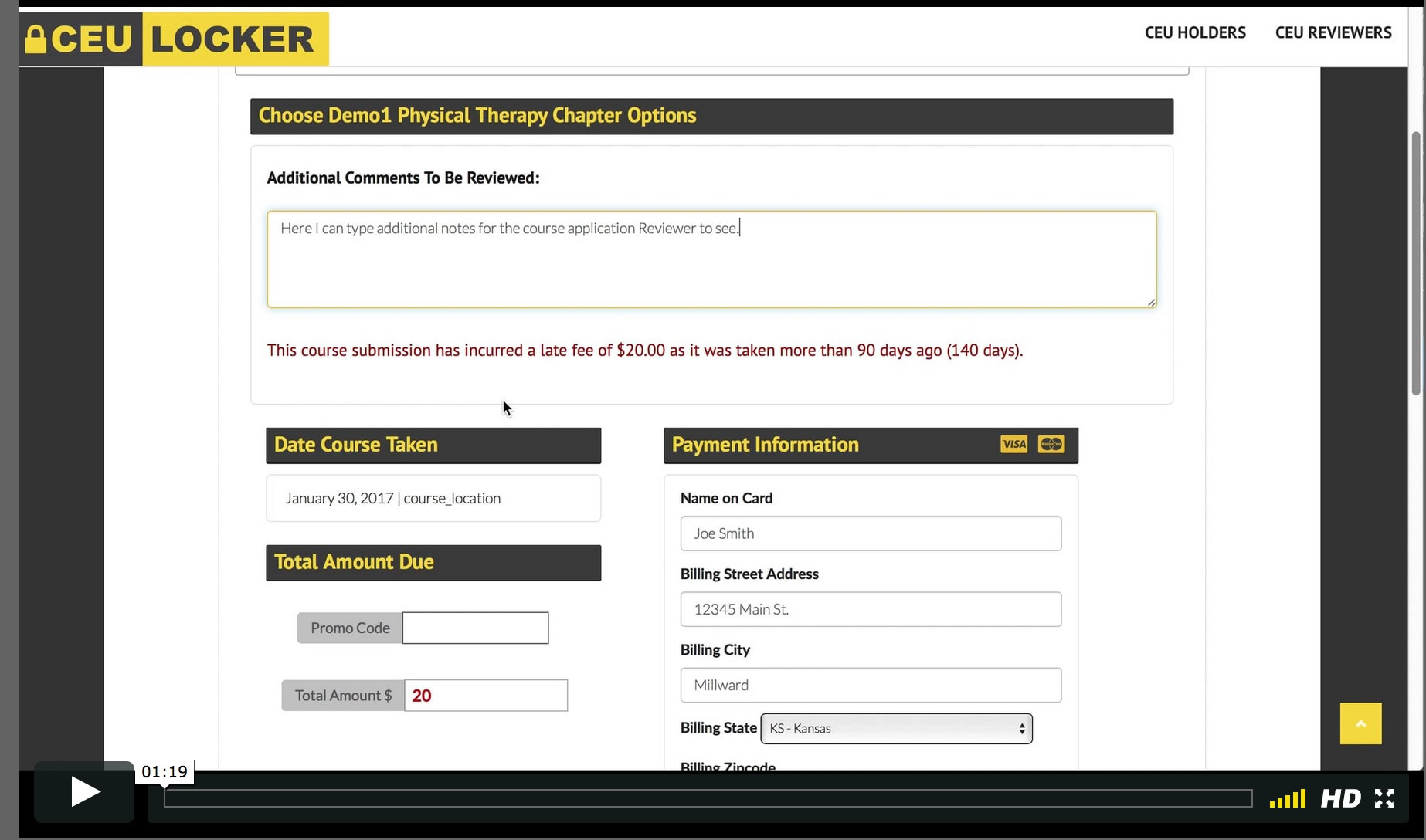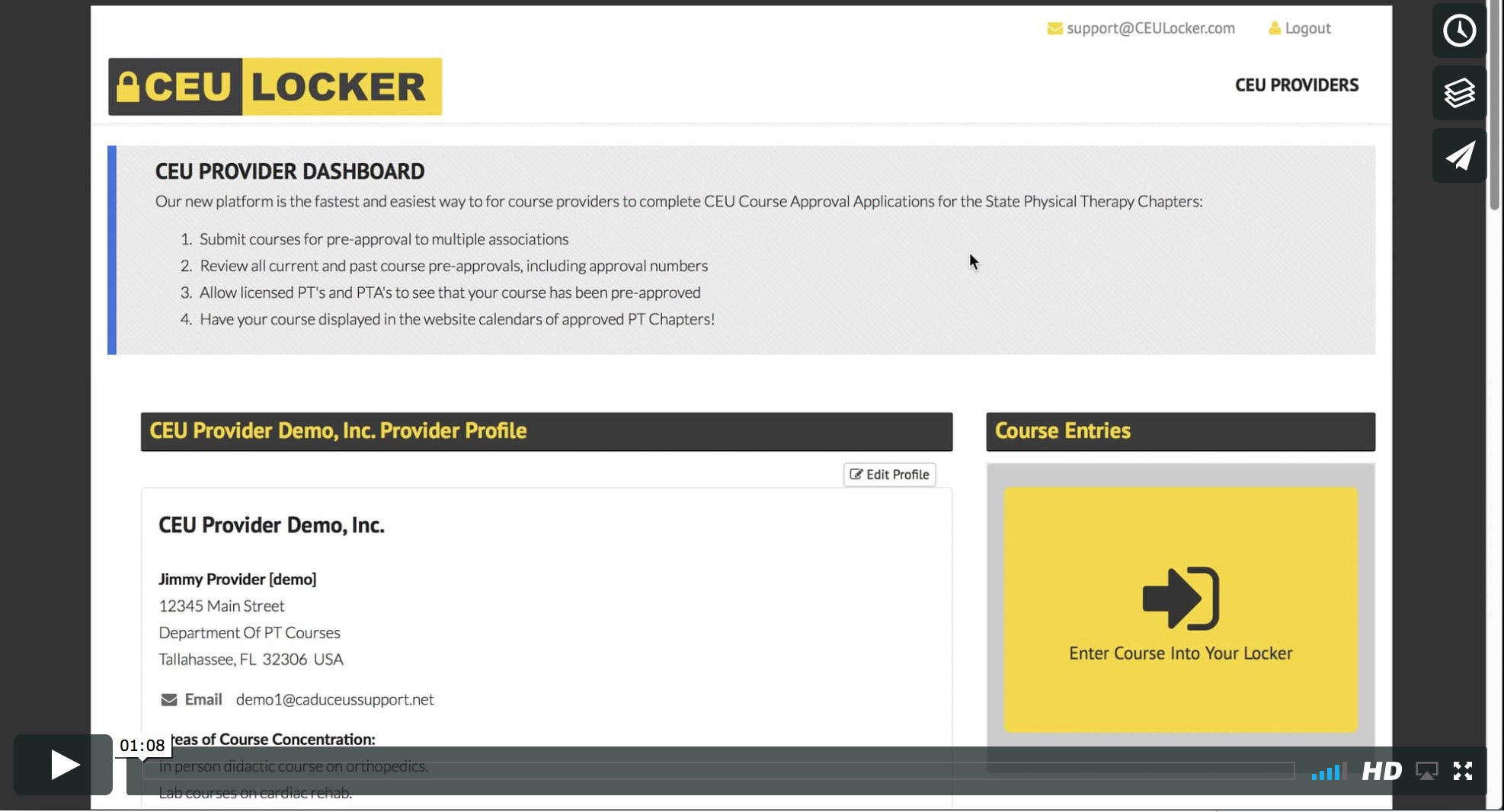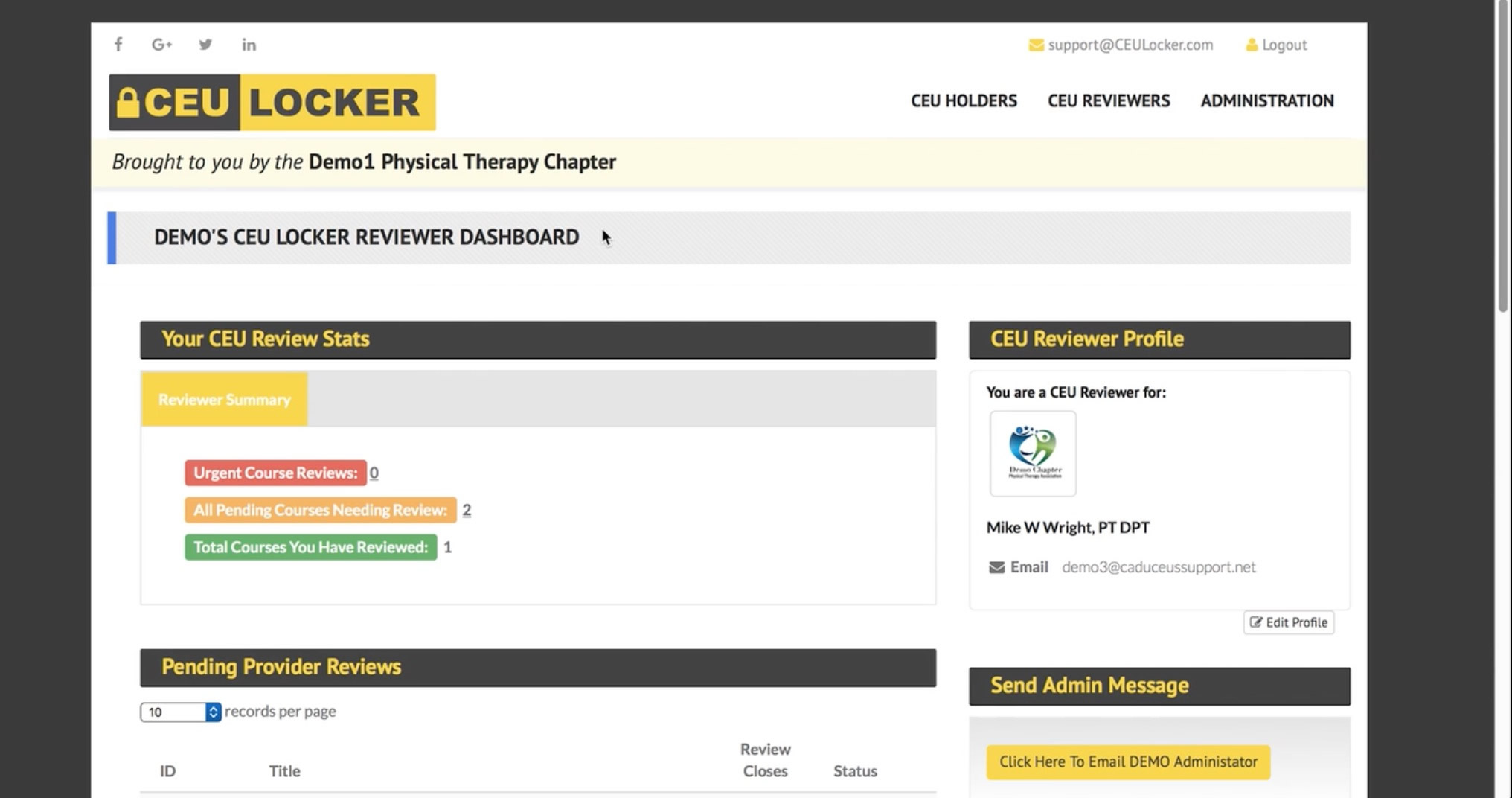We Are Here To Help
Browse the self-help files below, or contact us at the bottom!
 CEU Holder Support
CEU Holder Support
CEU Holder FAQs
If you are a PT or PTA, and are required to maintain continuing education credits for your licensure, then you are a CEU Holder!
CEU Locker helps you maintain your record of credits in a cloud-based system always available, always secure, and always there to protect your professional status.
VIDEO: Opening an account (no sound)
CEU Holders are individuals that receive continuing education units from the courses they take. CEU Locker helps you store and organized those certificates. In order to register an account as a CEU Holder, you must have a participating professional association in order to join through.
If you are already a member of a CEU Locker professional association, you can open an account by:
- Clicking the 'Register' link in the top right portion of the CEU Locker website.
- Choose the 'CEU Holders Register Here' button
- Choose the professional association's logo tile that you are registering through
- Account Credentials are setup on the following page
- Some professional associations require a small subscription fee for their affiliated Holders. These subscription fees benefit the association 100%.
- Once you completed the Account Credentials screen, you will be asked to verify your email address entered. Please check your email account for the validation link.
- Once your email is verified, your may begin using CEU Locker via your Account Dashboard.
VIDEO: Enter a Course Into Your CEU Locker (sound) (COMING SOON)
CEU Holders are able to store and archive thier history of CEU courses using the CEU Locker Dashboard. Some professional association require these Holder Courses to be submitted for licensing approval, but many do not. If you association requires approval, there will be a checkmark icon in the row on your dashboard, next to your course title.
To enter a CEU course into your dashboard:
- Click the 'Dashboard' link in the top right portion of the CEU Locker website.
- Click the large yellow button on the screen, labeled 'Enter Course Into Your Locker'
- Complete the required fields for your course.
- Very Important: For future reference or licensure renewal/auditing: Upload all matierials you feel need to be archived for this CEU, which may include brochures, handouts, speaker bios, course description webpage URLs. Especially important is to upload a scan or photo of any printed CEU certificate you may have received.
- Once completed click the 'Save Course' button at the bottom.
- If your association requires Course Approvals, you should then click the checkmark icon in the row on your dashboard, next to your newly entered course title.
VIDEO: Learn how to Submit a course for approval (COMING SOON)
Some professional association require CEU Holder Courses to be submitted for licensing approval, but many do not. If your association requires approval, there will be a checkmark icon in the row on your dashboard, next to your course title.
VIDEO: Learn how to Submit a course for approval
VIDEO: How to Submit a course for approval (sound)
Some professional association require these Holder Courses to be submitted for licensing approval, but many do not. If you association requires approval, there will be a checkmark icon in the row on your dashboard, next to your course title.
To submit your Holder course for approval (if your association requires it):
- You must first have entered your Holder course information into your CEU Locker, and it must appear in the listing on your dashboard. If not, see How to Enter a CEU Holder Course into my CEU Locker (COMING SOON).
- Once your course listing appears on your dashboard listing, locate the checkmark icon in the row on your dashboard, next to your course title.
- Clicking this checkmark icon will allow you to procede through the submission process.
- Each professional association has different requirements for final submissions, so please read carefully on the following screens for what items need to be submited and how for your professional association.
- Some associations, but not all, require the payment of a small fee to process your CEU Approval Application. Forms of payment accepted by your particular association will be listed as small icons on the 'Payment Information' title bar. Your payments benefit your professional association 100%.
CEU Locker does not limit the length of time your courses can be archived on your dashboard, as long as they continue to utlize our system as their method of managing CEUs. This is true even if your state or professional association has certain term limits or CEU cycles or licensing rules which span defined periods.
But, CEU Holders should know that if your professional association disengages our services, we may truncate access to certain CEU Holder accounts due to this change. Ample notification for exports will be given to CEU Holders that may be in this situation.
All CEU Application fees, system fees, subscriptions fees, or any other association fees are final and refunds are not processed. Please refer to the Terms of Service agreement and any addendums you agreed to upon Account Creation.
CEULocker is the conduit, the filing system, if you will, that professional associations use to manage, approve and coordinate their CEU application approvals. We do not actually make any decisions, render any approvals, collect any application fees, or provide any advice pertaining to CEU requirements for your association or license.
Please contact your professional association directly to receive accurate answers to your questions. A list of contact information for each professional association can be found here.
CEU Holders may get an instant download of all the course entered into their CEU Locker by using the export buttons just above your dashboard listing. You can receive your export in PDF or XLS spreadsheet format.
VIDEO: Export Your CEU Locker Data (COMING SOON)
CEU Holders may get an instant download of all the course entered into their CEU Locker by using the export buttons just above your dashboard listing. You can receive your export in PDF or XLS spreadsheet format.
There is no fee charged by CEU Locker to have an account in our system. Some professional associations, but not all, charge a small 'subscription fee' for you to use their system. These fees greatly benefit your association and defray the cost of this service to you.
CEU Locker provides CEU Holders with a convenient, on the go, method of organizing and archiving the continuing education credits. Long gone are filing cabinets or drawers stuffed with paper CEU certificates. With CEU Locker, you professional association is proving a digital path forward to manage these records!
Each professional association handles their application approval pathways differently. In general, most approvals average 4-6 weeks. Please know that CEU Locker does not have any say in the approval process, or the speed with which it occurs. If you have further questions, or require expedited action on your account, please contact your professional association directly. A list of contact information for each professional association can be found here.
CEU Holders may get an instant download of all the course entered into their CEU Locker by using the export buttons just above your dashboard listing. You can receive your export in PDF or XLS spreadsheet format.
VIDEO: Export Your CEU Locker Data (COMING SOON)
Charges for CEU Holder subscription payments (for those associations that charge for subscriptions) or for CEU Holder application approvals fees (for those associations that charge for Holder applicaitons) will see their professional association's name on their credit card charge.
We are here to help!
To receive assistance with your CEU Locker, please Click Here and Login to your account. It is very important you sign in to you account, which will dramatically speed how fast we can help you
Please ensure you have reviewed the CEU Locker FAQs area, this will be the first area we will send you to for help!
Thanks for choosing CEU Locker!
CEU Holder Instructional Videos
Featured: CEU Holder How To Submit Your Course Application
-
Other Help Videos:
 CEU Provider Support
CEU Provider Support
CEU Provider FAQs
If you need to change a date from a governing association's calendar or cancel a scheduled course completely, please open a Support Ticket (right side of screen), after logging in, and relay to the support team the following information:
- Indicate what the CEUL id number is you are referencing.
- Tell us if you'd like the word CANCELLED or CHANGED added to the end of the course title.
- Tell us if you'd like the course listing removed completely from the approved courses calendar.
- If you would like to change a date on an approved courses listing, indicate what the OLD data/time and NEW date/time are.
VIDEO: Enter a Course Into Your CEU Provider Locker (sound)
CEU Providers are able to store and archive their entire collection or schedule of CEU courses offernings using the CEU Locker Dashboard. A course is first enterened into the dashboard, and then individual courses are submit to the appropriate professional associations for approval.
To enter a CEU course into your dashboard:
- Click the 'Dashboard' link in the top right portion of the CEU Locker website. Login to your CEU Provider account if necessary.
- Click the large yellow button on the screen, labeled 'Enter Course Into Your Locker'
- Complete the required fields for your course.
- Provider Internal Course ID: This field is for Provider reference only, and is intended to include any internal identifying course ID numbers you might use in your organization.
- Course Dates Field: For Didactic Courses, it is very important, and to your great advantage, to input the exact Course Dates and locations into your CEU Locker course listing. If dates and locations are input, then we can display your course directly on a calendar listing feed that is available widely to the professional associations, and index by the major search engines. In addition, we offer a MAP view course listing feed, which allow CEU Holders and interested parties to see what courses are being offered in their area. These are GREAT marketing tools for CEU Providers.
- Course Website URL: For all course types, it is very important, and to your great advantage, to add in the direct course website URL into your listing. If a direct URL is listed, CEU Locker will direct traffict to that course page, when users are searching for courses to take.
- Supporting Files: CEU Providers are encouraged to upload all available materials they may have for their courses, to ensure successfull application approval by the individual associations. More information for the CEU Reviewers is always better, and prevents delays in your application approvals. Examples of appropriate materials include course brochures, course hourly schedule, full syllabus documents, speaker/presenter biographies, supporting research studies, homestudy materials, course test sheet, course objectives, literature references, etc. For a downloadable listing of the minimum requirements for each professional association CEU Locker works with, send a message to Support indicating what association or state board you are submitting to, and the can help you with documentation. Please know that every organization using CEU Locker has a different set of requirements for their course application review.
- Once completed, click the 'Save Course' button at the bottom. This will return you to your dashboard.
- Your newly entered Course Title should appear on your Dashboard in DRAFT status.
Learn how to Submit a course for approval to a professional association
VIDEO: How to Submit a course for approval (sound)
Once your CEU Courses have been entered into your CEU Locker Provider Dashboard, you will need to 'Submit' each one for approval to the intended professional association.
To submit your CEU Provider course for approval:
- You must first have entered your course information into your CEU Locker, and it must appear in the listing on your dashboard. If not, see How to Enter a CEU Provider Course into my CEU Locker.
- Once your course listing appears on your dashboard listing, locate the checkmark icon in the row on your dashboard, next to your course title.
- Clicking this checkmark icon will allow you allow you to choose the Logo Tile of the professional association you wish to submit to.
- Each professional association has different requirements for final submissions, so please read carefully on the following screens for what items need to be submited and how, for the intended professional association. You will see these requirements of the submission & payment page.
- Most assocation require the payment of a small fee to process your CEU Approval Application. Forms of payment accepted by the particular association will be listed as small icons on the 'Payment Information' title bar. Your application fee payments benefit the professional association 100%.
- Upon successful payment and submission, you will get an email receipt to the email address of record, along with the basic detials of the course you submitted. If you do not get this email notification in 5 minutes, please check your spam filtering system (you can whitelist: support@ceulocker.com ). If you did not receive any receipt, then your course may not have been submitted successfully. Please contact our help desk here.
- Once your course has been successfully subimited, it will be LOCKED from further changes or resubmissions while it is being reviewed. When you are ready to submit this course to another professional association, please use the DUPLICATE COURSE icon to create an exact copy of the course and associated documents.
- The duplicated course is given a temporary "COPY OF" name, which should be changed to be a unique course title for clarification.
- From here you can change any course dates or locations that you need to, and easily resubmit this course application to a different association.
Learn how long it may take for your course approval to be processed
CEU Locker is currently expanding throughout several healthcare specialties. If you know of an assocaition that would benefit from a streamlined application life-cyle, please send them out contact details, or forward them our CEU Locker Marketing Brochure.
The cost to professional association for usage of CEU Locker is $0, so the price can't be beat! Our system is a win-win-win for Associations-Providers-Holders!
CEU Locker does not place a limit on storage of Course Provider dashboard items. The great benefit of using CEU Locker for your application submission is the ability to duplicate and quickly resubmit similar courses time after time!
Thank you for using CEU Locker!
This is where your use of CEU Locker really shines! If you have a course application in the approval process with one association and/or already approved by an association, AND you subsequently need to submit the course to an additional association for approval, please follow these easy steps:
- On your Provider Dashboard, located the course entry you are concerned with. Click the "Duplicate Course" icon in the same row as your title.
- This will make an exact duplicate of your course entry, including all supporting documents.
- The new course application entry will have title preface "COPY OF" in the listing. You can rename the course entry with a more specific title if need be.
- Once you are settled with that new course application entry, you simply click the "Submit Course for Approval" icon in the same row, and proceed as you would for any other application submission.
CEU Locker does not actually stipulate any applications fees for your approval. Each CEU Locker association sets their own fees, according the formulas their organizations require. When you have our course details completed on your dashboard, you can click the "Submit" checkmark icon, to be taken to a listing of CEU Locker associations that you may choose from. Choosing the appropriate association logo will take to a page which outlines how application fees are calculated for that association.
For a listing of all application system 'crib' sheets, which outline all details, including pricing for each association, please click here.
CEULocker is the conduit, the filing system, if you will, that professional associations use to manage, approve and coordinate their CEU application approvals. We do not actually make any decisions, or render any approvals, collect any funds, or issue any refunds. Please contact the individual association for issues regarding payment on your account.
CEU Locker Course Provider accounts are fee to use and store all your course catalog details in!
CEU Locker is the conduit, or the filing system, that professional associations use to manage the full CEU Application life-cycle. We do not render any applications decisions, expedite processes in any way, collect or process any appolication fees. If an association provides RUSH processing ability, this will be listed and shown when you are proceeding through that association's online application.
For further needs or special circumstances, please contact the association you wish to submit you application to.
CEU Locker allows Course Providers the ability to store the entire course catalog on the CEU Locker Dashboard, and easily submit individual courses into the application system for several professional associations with just the click of a button! For many Course Providers, our system has dramatically decreased the amount of time they spend filling out individual applications to separate associations.
Our new streamlined system has decreased the workload and time need to complete the application approval process, sometimes by as much as 70%. In addition, year over year re-approvals are even faster to accomplish, with the ability to simply duplicate and existing approved course, and resubmit to an association.
A unique feature of the CEU Locker system is the instant issuance of official course-specific Approval Seals. The graphic elements allow CEU Providers to demonstrate the quality of their course and it's approval for all associations that have given it. Find out more about Approval Seals here.
Finally, all professional associations that utilize CEU Locker, have access to a feature-rich website feed of all of your approved courses! This course feed can be utlized by their website to give a dynamic listing; searchable and map-based, of all of their approved course for their members to search. The more details you put into your course applications, the more powerful the course feed will be for you. This system will help CEU Providers sell more courses and generate additional revenue, all brought to you by CEU Locker!
 When you receive official approval notification from a professional association that your CEU Application has been processed and approved, you will also instantly get access to an official Approval Seal specific to that course and designated from that Association.
When you receive official approval notification from a professional association that your CEU Application has been processed and approved, you will also instantly get access to an official Approval Seal specific to that course and designated from that Association.
The Approval Seal can be used in any marketing, brochures, online registries, or promotion that you wish for the benefit of your course. Members of CEU Locker associations look for their association's Approval Seal to ensure they are getting a high quality course that meets their licensing and practice requirements.
Thank you for using CEU Locker!
Each professional association handles their application approval pathways differently. In general, most approvals average 4-6 weeks. Please know that CEU Locker does not have any say in the approval process, or the speed with which it occurs. If you have further questions, or require expedited action on your account, please contact your professional association directly.
Charges for your Application Approval Fees area made by each individual professional association, and will appear on your credit card statement according to the credit card gateway system that each association uses. Please contact the phone number associated with those charges and respective association to further understand the credit card charge.
CEU Locker does not render any decisions on appliation approvals, process any credit card charges, or issue any refunds.
We are here to help!
To receive assistance with your CEU Locker, please Click Here and Login to your account. It is very important you sign in to you account, which will dramatically speed how fast we can help you
Please ensure you have reviewed the CEU Locker FAQs area, this will be the first area we will send you to for help!
Thanks for choosing CEU Locker!
CEU Provider Instructional Videos
Featured: CEU Providers How To Submit Your Course Application
-
Other Help Videos:
 CEU Reviewers Support
CEU Reviewers Support
CEU Reviewer FAQs
We are here to help!
To receive assistance with your CEU Locker, please Click Here and Login to your account. It is very important you sign in to you account, which will dramatically speed how fast we can help you
Please ensure you have reviewed the CEU Locker FAQs area, this will be the first area we will send you to for help!
Thanks for choosing CEU Locker!
VIDEO: CEU Locker Reviewer Panel Instructions [sound]
CEU Locker Reviewers must first have a registered and validated CEU Holder account in CEU Locker. Once you have a CEU Holder account for your association, your Administrator can designate your account as an official Reviewer for the association.
Once that designation has been made, you will see a new menu item in the top right corner "Reviewer". Click this will take you to the Reviewer dashboard. Reviewers can click on any Application title awaiting review to see full details. All information entered by the CEU Provider will appear, including any uploaded documents, course dates, website URLs, etc.
Upon completing your review, you may submit a short statement in the input field at the bottom, to support the Reviewer Rating you assign. Some associations use a number scale for ratings, while others use a Yes/No scale.
Once a Reviewer Rating has been issued, it can not be changed or withdrawn.
The Admin user, that has designated a course as Approved/Denied/Denied with Conditions, is the one that communicates details to the Course Applicant, in their panel. Let me further explain:
When a course application is in the Reviewer panels, those reviewers can score and decide on that application, and with that submission, attach their notes in the comment box.
At that point, the course application lands back on the master Admin panel, in the Approvals Module -- Awaiting Final Approval/Denial. When the admin is marking that Approval/Denial/Denial with Conditions, then the Admin can choose to input their desired communications to the Provider. They also have the ability to 'Append Reviewer Comments' -- which adds in the comments from the Reviewers.
If Denied or Denied with Conditions - The system then sends all of this information, along with the Application decision, in an email to the Course Provider for their review. The course is then placed back in their Locker Dashboard, where they can make the corrections/add documents, etc and resubmit (no fee).